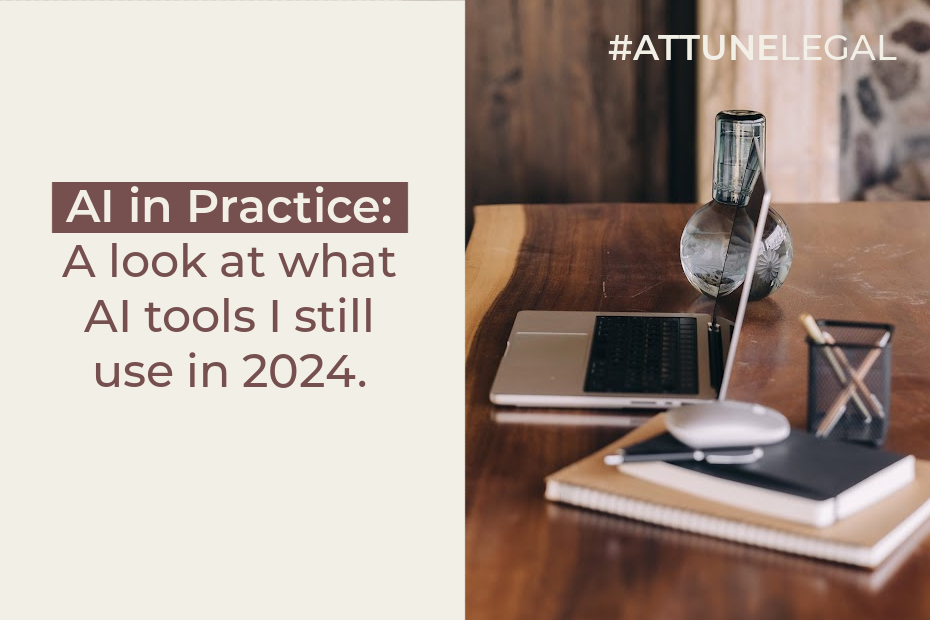AI In Practice: A look at the AI tools I still use at Attune Legal in 2024
Back in May of 2023, I wrote an article for Lawyers Weekly summarising my experience experimenting with AI tools. I later shared this during an appearance on The Boutique Lawyer Show Podcast. Having consistently used these tools – while exploring new ones – I wanted to write a follow-up piece about what I have learned from incorporating them into my work as a lawyer.
Since writing my original article, I have landed on five different AI software services that I use together to assist me in doing the substance of my work. Though there is some crossover, all these tools serve a different purpose. Here is a breakdown of each tool’s pros and cons:
Titan Lawyer – Analysis
What it is: Titan Lawyer is a cloud-based tool that allows you to upload and analyse a document in different ways. This tool also allows you to enter your own queries, although it does not operate as a chat conversation. It does not store or archive queries and responses.
How I use it: Having worked with Titan Lawyer for around a year now, my use for it is primarily as an analysis tool. It allows me to upload multiple documents that require comparison or review and enables me to ask questions about them.
Key Advantages: Titan Lawyer is more accurate than most other AI tools, and the answers it gives significantly speed up the research or review process, especially when asked to provide references and citations. It is also quite good at writing from a prompt. I have found that Titan gives the best responses out of any tool I have used when analysing a document.
It points out things that I might have missed or wasn’t considering, catches edge cases or identifies issues that arise due to the structure of a document.
It is also useful for doing a range of tasks specific to a number of fields, such as: Commercial law, Litigation, Regulatory, HR, Project Management, Marketing, Admin and more.
The limitations of Titan are also its strength. It does each task better than you would likely manage to achieve with a general-purpose tool like Copilot. For example, I uploaded multiple correspondence documents and used the “create a case timeline” prompt under the Litigation tab. The chronology it returned was, in my case, perfect.
Key Disadvantages: It is not very useful for amending documents or applying small amendments, and I have encountered issues with the text query tool. Sometimes, it ignores the uploaded document and only considers the text in the query box. That said, I haven’t had this issue since reaching out to the developer and raising the issue with them.
Final Thoughts: Overall, Titan is an excellent tool for performing any of the tasks for which it is specifically programmed. It works more like a scalpel than a machine gun.
Spellbook – Drafting
What is it: Spellbook is a tool that leverages AI to review and suggest contract terms. It’s the AI program I’ve used the longest, and as a plugin for MS Word, it offers great practical benefits.
How I use it: I use Spellbook primarily as a drafting tool by asking specific questions about the document I am working on. This is a tool that I generally keep open while reviewing or drafting a document, given that it is a plugin for Word. A major asset here is that it understands the structure of the document I’m working on and considers defined terms when suggesting a clause I have requested.
Key Advantages: This tool is very good at drafting and will analyse the entire document, providing insights and a kind of table of contents. When I ask Spellbook to draft a provision, it will usually do so in the same language used throughout the document, including using the defined terms. Often, the output is shockingly good. It has also improved the most over the year I have used it. It can now conduct reviews across the entire document, suggesting comments and redlines.
Key Disadvantages: The analysis it provides can be helpful but is less accurate than Titan. For instance, it may tell me that clauses are missing that are, in fact, present.
Final thoughts: I have had great experiences with Spellbook support, and of all the tools I use, this is the most indispensable.
Mike Docreview – Proofreading
What it is: Mike Docreview is an AI-powered tool for proofreading and formatting contacts.
What I use it for: I use Mike DocReview as a proofreading tool. This plugin for MS Word analyses documents and suggests fixes for various issues.
Key Advantages: It’s more structured than other AI tools, operating as a series of checks in the proofreading process. It verifies consistent usage of defined terms and calls-out undefined ones. The tool locates cross-references and broken cross-references, providing summaries of referenced clauses to ensure accuracy. It also will highlight dates and monetary amounts for easy navigation.
Final Thoughts: Mike DocReview runs numerous checks that typically take a long time manually, offering a methodical approach to proofreading without excessive scrolling. Having collaborated with the Mike Legal team, they’ve been excellent to work with, even implementing features at my request -such as identifying capitalised terms within brackets (without quotes) as definitions.
Perplexity: – Research
What it is: Perplexity is a general-use research AI agent that replaces what we have become accustomed to using Google for. It works much the same way as Google-Gemini, ChatGPT, or CoPilot.
What I use it for: I use Perplexity for researching.
Key Advantages: The first thing it does when providing an answer to a prompt or query is give you a written answer summary with the links to the web pages it drew from to reach that answer, allowing you to check its references. When using the pro version, it breaks up the question into component research tasks and effectively operates like an AI research agent, showing you its’ thinking while it searches the internet and produces an answer. Perplexity Pro also allows you to choose which LLM model is used to answer your prompt, including GPT-4 Turbo, two versions of Claude 3 and its own proprietary models.
I have effectively replaced Google with Perplexity for general internet searching. The tool offers a focus function that adjusts settings to better perform its task. For my purposes, the most powerful mode is the Academic focus, which searches academic databases for answers.
This means that responses are generally more accurate, as are the sources referenced. Another great feature it has is multi-document upload. You can upload multiple documents and ask it questions requiring it to look across all those documents. This excellent feature can make time-consuming tasks faster, especially when you have what seems like a simple question but requires diving through mounts of text to answer.
Key Disadvantages: As great as Perplexity is, it is still just an AI assistant, and its responses are not always perfect. While it may be tempting to assume that the outputs are correct merely because they provide references, you still need to check those references and dig a little deeper to verify the information it relied on.
Other insights: Perplexity also has an enterprise-level subscription, but it is double the cost of the standard pro subscription at USD $40 per user per month. This allows members of an organisation to organise and share their research within a single organisation account.
R2 Copilot – Email
What it is: R2 Copilot is an email AI assistant tool that keeps data confidential.
How I use it: I use R2 Copilot for email analysis and writing. An AI email assistant was one of the first tools I sought-out when I began my descent down the AI rabbit hole. I tried a few before landing on R2 Copilot (not to be mistaken with Microsoft’s Copilot AI).
Key Advantages: R2 Copilot is a paid plugin for Outlook, boasting high levels of privacy, encrypting local history and data in transit, and easily allowing you to delete any conversations you have with it using the ‘clean’ button. You can enable it to read the entire email chain you are looking at to provide summaries and answers, which can be a godsend when you open the 15th response in a multi-party conversation. I often use it to write quick responses that take the previous emails in the chain into account.
R2 Copilot’s features allow you to customise how it writes for you, such as an “answer tone” field in the settings. It has two selectable options, “informal” and “formal”, and a field where you can effectively add a default prompt where you tell it how you want it to write. It also has a quick actions menu, which enhances your prompt with pre-defined prompts. I have set up some to respond from my perspective as a recipient, correct grammar and spelling in my draft, or summarise a conversation for me personally.
Key Disadvantages: Of all the AI tools I use, it is the one that I have spent the most time getting to work the way I want. Despite my best attempts at giving it descriptive prompts, it would often still get the context wrong. Sometimes, I wasted more time trying to get it to work. Fortunately, I have had good experiences with the developers and it seems to have settled down. It is not the most powerful tool here, so I generally only use it for discrete, simple tasks and will leverage one of the other tools if more contextual horsepower is required.
Final thoughts:
These software are all still works in progress but have each greatly improved since I wrote my first article. Ultimately, understanding how to use these tools properly and ensuring that you have a realistic expectation of the software’s capabilities is key to creating the best results for yourself and your work.
At Attune Legal, we vetted these software to ensure they meet our obligations to our clients of confidentiality, maintenance of intellectual property rights and data security. To work with our lawyers on a commercial law matter or simply get to know us, contact us today.
A few things to note about this article:
As lawyers, we stay focussed on the issues of particular concern to our clients, especially red-flag issues that require extra attention. AI technology may not detect every potential issue, and outputs generated by AI tools may be inaccurate. Therefore, we exercise utmost caution when utilising these tools, using them solely as an aid. We never assume the correctness of an output or rely on it without personally verifying its accuracy.
We pay to use each of the AI tools discussed in this article. We have not been sponsored or otherwise incentivised by the providers of any of these tools to provide the opinions in this article. These opinions are genuinely our own.